Summary
HTML5 Web site for T&L Node measurements. Gauges for real-time data and interactive graphs. Data is sourced from an MQTT broker and/or a database.
Updated: Jan 10, 2016
Repository: GitHub
Categories: Infrastructure
Details
Template
The T&L Node Console is a responsive HTML5 website built from a HTML5 Boilerplate template. The template was customizied with these H5BP Options:
- IE Classes
- Old browser warning
- Favicon
- Apple and Windows Icons
- Bootstrap
These H5BP Options were omitted because the T&L Console is intended for internal home use only and these don’t make sense if the website is not generally accessible:
- Google Analytics
- .htaccess
- plugins.js
- Robots.txt
- Humans.txt
- Adobe Cross Domain
- 404 Page
Additions
The javascript MQTT client is from paho.
The basis for the real-time gauges is JustGage
Installation and setup
These instructions work for Ubuntu and assume that a working Apache2 HTTP server has been configured:
-
Clone the repository Note: the directory you clone into must be accessible by the user that is used to run the Apache2 server. On Ubuntu this is typically
www-data. -
Copy the
TLnodeConsole.conffile to/etc/apache2/sites-available/ - Modify the
/etc/apache2/sites-available/TLnodeConsole.conffile:- Replace
XXX_FULL_PATH_TO_TLnodeConsole_html(two places) with the full path to thehtml/directory.
- Replace
-
Set your MQTT configuration by copying the XXXX file to XXXX and modify the values as appropriate for your network.
- Enable the new site:
$ sudo a2ensite TLnodeConsole
The TLnodeConsole web site should now be available at http://localhost:8888/.
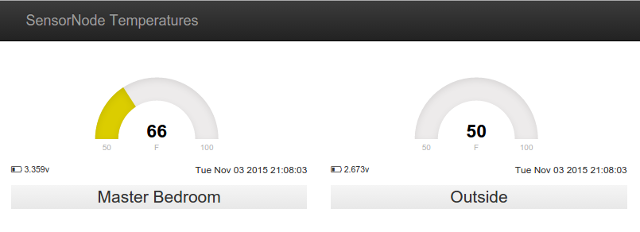 Gallery
Gallery



Comments